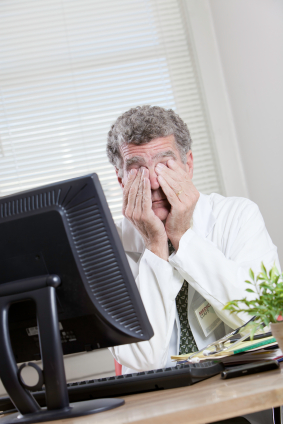
Did you know that eyestrain due to the use of computers is responsible for 11 million eye examinations every year? Eyestrain is the most popular complaint among computer users. If you suffer from tired eyes, neck or back pain, and have a difficult time focusing on your computer screen you may have computer-related eyestrain.
If you experience eye strain or eye fatigue you should first visit your optometrist. This is to not only get advice form an expert but also rule out any other issues that may be prevalent. Some people may not realize that their computer is worsening a prior eye issue such as a vision imbalance or astigmatism.
If your eye strain is computer-related or you simply want to take preventative measures, follows these 5 steps to ensure you keep your eyes as healthy as possible.
1. Prevent Computer Screen Glare
If you work in an office there is no doubt that you are surrounded by bright lights for the majority of your day. Unless your computer has been properly positioned already, your computer screen probably has a glare. This may seem harmless but in actuality it causes our eye to work harder while trying to work. When this occurs eyestrain follows.
In your own office you can take advantage of any drapes or window blinds as tools to control lighting. If you work in a cubicle or share a workspace you probably won’t have as much say in the lighting. You can combat glare and reflection by using a glare-reduction filter or a computer hood.
Another way to combat screen glare is to position your computer screen correctly. Your monitor should be placed 20 to 24 inches away from your face. Also, tilt your screen to 10 to 20 degrees below your eye level.
2. Improve Computer Screen Quality
Those of you who spend a lot of time at their computer should invest in a high-quality monitor. Higher resolution equals less eye strain, so try to pick up the best monitor you can. Many old monitors or those purchased as a basic set are low in quality and may even be slightly blurry. Your monitor should also have the ability to either brighten or darken the screen. Your computer screen should be as bright or a little brighter than your surroundings.
3. Buy New Glasses
If you’ve had the same prescription for two or more years now you should schedule an eye exam. Upgrading your prescription will obviously improve your eyesight, thus reducing strain. If you still suffer from eye strain or spend many hours on your computer look into buying a pair of glasses specifically made for computer users.
4. Take A Break
Taking frequent breaks from your computer is one of the best means of preventing eye strain and fatigue. Experts recommend you take a 10 minute break every hour to hour and a half. This is extremely important in allowing your eyes to rest and regroup. While you are taking a break try to do a few eye exercises (see tip 5).
5. Exercise Your Eyes
When you take breaks from the computer try to work on exercises for a few minutes. One of the best exercises is something we already do; blink! Try to blink regularly, every few seconds. It is a known fact that when working at a computer you blink less often. During your breaks you may also want to use some eye drops to rehydrate your eyes.
Another excellent exercise is to close your eyes and roll them clockwise and counterclockwise. This helps stretch the muscles in your eyes. Palming is another relaxing technique to practice. Simply rub your palms together then cup them over your eyes.
What other things do you do to give your eyes a break? Let us know.